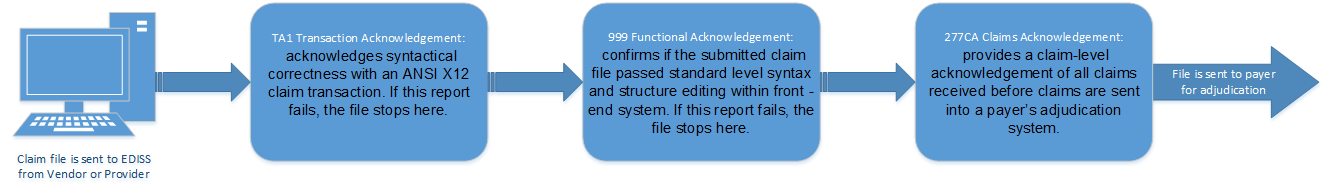Reports
Report Documentation
- Reports Overview
- 999 Functional Acknowledgement
- 277CA Claims Acknowledgment
- Part A Top Ten Medicare Edits
- Part B Top Ten Medicare Edits
User Documentation
To utilize these spreadsheets to determine the reason for a 277CA rejection, locate the rejection code on your 277CA report. Open the appropriate spreadsheet for your line of business and press CTL+F to search for the second portion of the rejection code.
Example: A7:562:85. Search for "562" on the edit spreadsheet until you locate a field that matches the A7:562:85 error message. The box with the error code will contain the reason for the error, and the box to the right may contain a more detailed description.
- X12 837 Duplicate Checking Criteria
- 837P Edit Lookup Tool
- 837I Edit Lookup Tool
- 276/277 Edit Spreadsheet
- 837D 999 and 277CA Edit Documentation
- Part A Noridian Custom Edits (NCE) - STC*A3:23:41
- Part B Noridian Custom Edits (NCE) - STC*A3:23:41
EDISS Report Flow
This graphic shows what happens to a claim file when it is submitted to EDISS. For detailed information, please refer to the supporting User Documentation for each report type.